安裝過程
14.在升級過程結束時,應該刪除過時的包:

刪除過時的包
15.系統需要重新啟動才能完成升級,因此單擊“立即重新啟動”:

刪除過程

重新啟動
Ubuntu 12.04桌面系統更新完畢
16.現在應該引導到新的Ubuntu 12.04桌面系統:

新的桌面引導系統
17.新的Ubuntu 12.04歡迎桌面:

Ubuntu 12.04歡迎桌面
到這就升級完了,我們可以看到整個頁面是相當的華麗的,而且相比于Ubuntu 11.10變化并不是很大,但是性能升級還是非常明顯的,桌面的用戶可以嘗試升級。
服務器版本升級到Ubuntu 12.04 LTS
1.首先成為root用戶
sudo su
2.然后運行
apt-get update
3.然后安裝最新的更新
apt-get upgrade
4.安裝更新包的核心
apt-get install update-manager-core
5.打開文件/etc/update-manager/release-upgrades
vi /etc/update-manager/release-upgrades
6.看是否提示正常

圖片說明
7.然后運行
do-release-upgrade
Ubuntu 12.04服務器版本升級完
8.開始升級
root@server1:~# do-release-upgrade
Checking for a new ubuntu release
Get:1 Upgrade tool signature [198 B]
Get:2 Upgrade tool [1550 kB]
Fetched 1550 kB in 0s (0 B/s)
authenticate 'precise.tar.gz' against 'precise.tar.gz.gpg'
extracting 'precise.tar.gz'
Reading cache
Checking package manager
Continue running under SSH?
This session appears to be running under ssh. It is not recommended to perform a upgrade over ssh currently because in case of failure it is harder to recover。
If you continue, an additional ssh daemon will be started at port '1022'。
Do you want to continue?
Continue [yN] <-- y
Starting additional sshd
To make recovery in case of failure easier, an additional sshd will be started on port '1022'. If anything goes wrong with the running ssh you can still connect to the additional one。
To continue please press [ENTER] <-- ENTER
[...]
Do you want to start the upgrade?
2 installed packages are no longer supported by Canonical. You can
still get support from the community。
5 packages are going to be removed. 52 new packages are going to be
installed. 426 packages are going to be upgraded。
You have to download a total of 286 M. This download will take about
2 minutes with your connection。
Installing the upgrade can take several hours. Once the download has finished, the process cannot be canceled。
Continue [yN] Details [d] <-- y
在更新過程中,一些服務可能需要重新啟動。如果更新管理問你哪些服務應該重新啟動(它顯示了一個服務列表),只接受按默認服務輸入。
在升級過程結束時,應該刪除過時的包:
Remove obsolete packages?
19 packages are going to be removed。
Continue [yN] Details [d] <-- y
服務器需要重新啟動才能完成升級:
System upgrade is complete。
Restart required
To finish the upgrade, a restart is required。
If you select 'y' the system will be restarted。
Continue [yN] <-- y
重新啟動后,可以肯定的是您的服務器正在運行的Ubuntu 12.04。來/ etc / issue中看看:
cat /etc/issue
root@server1:~# cat /etc/issue
Ubuntu 12.04 LTS n l
root@server1:~#
這樣服務器版本就升級完畢了,從上面的過程可以看出,其實直接升級相對直接安裝還是非常簡單的,而且需要的時間也相對較少,而且也省去了相應的配置,但是 升級系統容易出現錯誤,引起系統不能重啟,大家可以根據需要,自行決定安裝方法,Ubuntu 12.04 LTS服務器版本還是值得大家嘗試的。
推薦閱讀
文/齊夢捷 提示:購買水貨手機沒有質量保障,請謹慎選擇! [上海行情] HTC One V以低價格進入智能手機市場,該機內置最新版本的Android OS 4.0系統,可以讓用戶不用花高價就能體驗到新款安卓帶來的震撼。目前該機在商>>>詳細閱讀
地址:http://www.brh9h.cn/a/kandian/20120503/56848.html

 網友點評
網友點評
 精彩導讀
精彩導讀



 科技快報
科技快報 品牌展示
品牌展示